








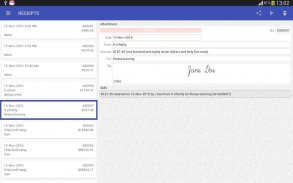

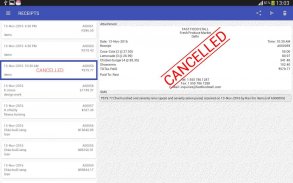
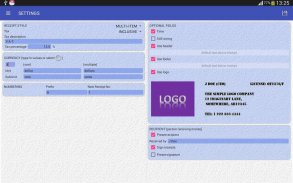
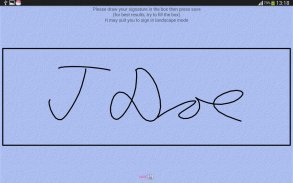
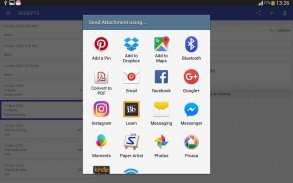
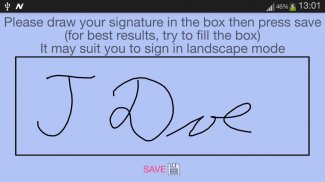
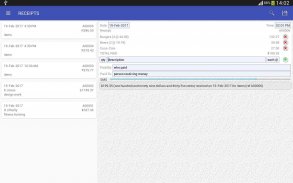
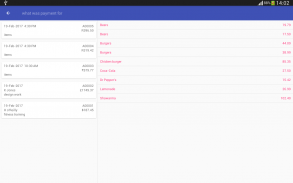


Cash Receipt

Deskripsi Cash Receipt
CREATE, STORE AND SEND RECEIPT FOR MONEY YOU RECEIVE
■ Replaces receipt book with paperless receipts
■ Receipts are all stored on device
■ Designed to work on phones and tablets
■ Receipt number automatically incremented
■ Send receipts from within application
■ Amount in words generated from digits entered (only when working in English)
Generates two versions of each receipt:
■ Attachment (graphic receipt)
• intended for sending as an attachment
- in an email
- in a messaging application
• can be sent as an MMS using SMS application
• can be signed on device using finger
• share using file sharing application
■ SMS Message (140 chars)
• optimised for sending using devices SMS application
• if message gets too long, amount in words will be left out
■ Receipts can be:
(Press the delete button in receipt preview)
• CANCELLED
- marked as cancelled
• REINSTATED
- unmarked as cancelled
• DELETED
- permanently removed from the database
EXPORT:
■ Export receipts to .CSV format
■ Share via file sharing, messaging, etc.
■ Export file can be opened with a spreadsheet application
FILTER:
Filter receipt list by "received from", "received for", date
LANGUAGES SUPPORTED:
■ English
■ Brazilian Portuguese (Amount in words not supported)
■ Latin American Spanish (Amount in words not supported)
SETUP OPTIONS:
■ Select receipt style (MULTI-ITEM / ORIGINAL / SIMPLE)
■ Include an image as a logo/letterhead (including .png images with no background)
■ Include a header (with optional default value)
■ Include time on receipts
■ Select from list of currencies or capture your own
■ Use preset recipient or enter recipient for each receipt
■ Include a signature on receipts
■ Setup a preset signature or sign each receipt separately
■ Capture amount "still owing" on receipts
■ Include a footer (with optional default value)
■ Include tax on MULTI-ITEM receipts
• EXCLUSIVE - tax must be added
• INCLUSIVE - tax already included
CURRENCY SETUP:
When setting up the currency, you need to type in the currency symbol as well as the singular and plural forms of the words used for units and subunits
For convenience, the currency select button will let you choose from a short list of popular currencies and type the relevant values in for you
SEARCH FACILITY:
As you save receipts, the descriptions typed in the "Received for", "Received from" and item description field are added into searchable lists for later use.
This list is accessed via the search icon which appears at the top of your screen when the relevant field has focus.
By way of example, suppose that you had created two receipts one with "January Rent" and the other with "February Rent" as the "Received for" reasons.
When capturing a third receipt:
- if you typed "J" into the "Received for" field, then pressed the search icon, you would see "January Rent" in a list which you could tap on to select it
- similarly, if you typed "F", you would get "February Rent"
- if you typed "R", you would see both and could click on the one you wanted
If you press the search icon with nothing entered you will see all possibilities
You can then type into the search bar at the top of the screen which will display any items which contain the search string.
Use the cross to clear the search string and the triangle to accept whatever you have typed into the "Received for" field.
Long clicking on any item in the list will give you the option to remove it from further searches.
CONTRIBUTORS:
■ Brazilian Portuguese translation thanks to Roberto Luis De Mello
■ Latino Spanish initial translation thanks to Andrés Castillo/Castillo Consultores
NO WARRANTY
This application is distributed in the hope that it will be useful, but WITHOUT ANY WARRANTY nor any implied warranty nor any guarantee of fitness for a particular purpose.
MENCIPTAKAN, STORE DAN KIRIM PENERIMAAN UANG ANDA MENERIMA
■ Menggantikan buku penerimaan dengan tanda terima tanpa kertas
■ Penerimaan semua disimpan di perangkat
■ Dirancang untuk bekerja pada ponsel dan tablet
■ jumlah Penerimaan otomatis bertambah
■ Kirim penerimaan dari dalam aplikasi
■ Jumlah kata yang dihasilkan dari digit masuk (hanya ketika bekerja dalam bahasa Inggris)
Menghasilkan dua versi masing-masing penerimaan:
■ Lampiran (penerimaan grafis)
• dimaksudkan untuk mengirimkan sebagai lampiran
- dalam email
- dalam aplikasi pesan
• dapat dikirim sebagai MMS menggunakan aplikasi SMS
• dapat ditandatangani pada perangkat menggunakan jari
• share menggunakan file aplikasi berbagi
■ Pesan SMS (140 karakter)
• dioptimalkan untuk pengiriman menggunakan aplikasi perangkat SMS
• jika pesan terlalu panjang, jumlah kata akan ditinggalkan
■ Penerimaan dapat:
(Tekan tombol delete di pratinjau penerimaan)
• DIBATALKAN
- ditandai sebagai dibatalkan
• dipulihkan
- ditandai sebagai dibatalkan
• DIHAPUS
- secara permanen dihapus dari database
EKSPOR:
■ penerimaan ekspor ke format CSV
■ Berbagi melalui file sharing, pesan, dll
■ Ekspor file dapat dibuka dengan aplikasi spreadsheet
MENYARING:
Filter penerimaan daftar dengan "yang diterima dari", "yang diterima untuk", tanggal
BAHASA DIDUKUNG:
■ English
■ Portugis Brasil (Jumlah dalam kata-kata tidak didukung)
■ Amerika Latin Spanyol (Jumlah dalam kata-kata tidak didukung)
PILIHAN SETUP:
■ Pilih gaya penerimaan (MULTI-ITEM / ORIGINAL / SEDERHANA)
■ Sertakan gambar sebagai logo / kop surat (termasuk .png gambar tanpa latar belakang)
■ Sertakan header (dengan nilai default opsional)
■ Sertakan waktu pada penerimaan
■ Pilih dari daftar mata uang atau menangkap sendiri
■ Gunakan penerima preset atau memasukkan penerima untuk setiap penerimaan
■ Sertakan tanda tangan pada kuitansi
■ Pengaturan tanda tangan preset atau menandatangani setiap penerimaan secara terpisah
■ Tangkap jumlah "masih karena" pada penerimaan
■ Sertakan footer (dengan nilai default opsional)
■ Termasuk pajak atas penerimaan MULTI-ITEM
• EKSKLUSIF - pajak harus ditambahkan
• TERMASUK - pajak sudah termasuk
MATA UANG SETUP:
Saat membuat mata uang, Anda harus mengetikkan simbol mata uang serta bentuk tunggal dan jamak dari kata-kata yang digunakan untuk unit dan subunit
Untuk kenyamanan, mata uang tombol pilih akan membiarkan Anda memilih dari daftar pendek mata uang populer dan ketik nilai-nilai yang relevan dalam untuk Anda
CARI FASILITAS:
Ketika Anda menyimpan tanda terima, deskripsi diketik dalam "Diterima untuk", "Diterima dari" dan bidang deskripsi item ditambahkan ke dalam daftar dicari untuk digunakan nanti.
Daftar ini diakses melalui ikon pencarian yang muncul di bagian atas layar Anda ketika bidang yang relevan telah fokus.
Sebagai contoh, anggaplah bahwa Anda telah menciptakan dua kuitansi satu dengan "Januari Rent" dan yang lainnya dengan "Februari Rent" sebagai "Diterima" alasan.
Ketika menangkap tanda terima ketiga:
- jika Anda mengetik "J" ke dalam "Diterima untuk", lalu menekan ikon pencarian, Anda akan melihat "Januari Rent" dalam daftar yang Anda bisa tekan untuk memilihnya
- sama, jika Anda mengetik "F", Anda akan mendapatkan "Februari Rent"
- jika Anda mengetik "R", Anda akan melihat kedua dan bisa klik pada salah satu yang ingin
Jika Anda menekan ikon pencarian dengan apa-apa masuk Anda akan melihat semua kemungkinan
Anda kemudian dapat mengetik ke dalam kotak pencarian di bagian atas layar yang akan menampilkan setiap item yang berisi string pencarian.
Gunakan salib untuk menghapus string pencarian dan segitiga untuk menerima apa pun yang Anda ketik ke dalam "Diterima untuk" lapangan.
mengklik panjang pada setiap item dalam daftar akan memberikan pilihan untuk menghapusnya dari pencarian lebih lanjut.
KONTRIBUTOR:
■ Brasil berkat terjemahan Portugis untuk Roberto Luis De Mello
■ Latino Spanyol awal terjemahan berkat Andrés Castillo / Castillo Consultores
TIDAK ADA GARANSI
Aplikasi ini didistribusikan dengan harapan bahwa itu akan berguna, tetapi TANPA JAMINAN maupun garansi tersirat atau jaminan dari kesesuaian untuk tujuan tertentu.


























